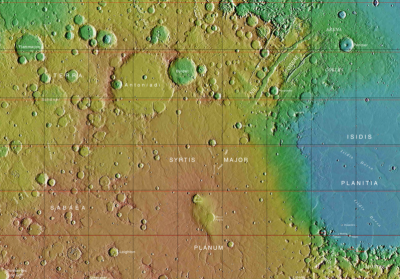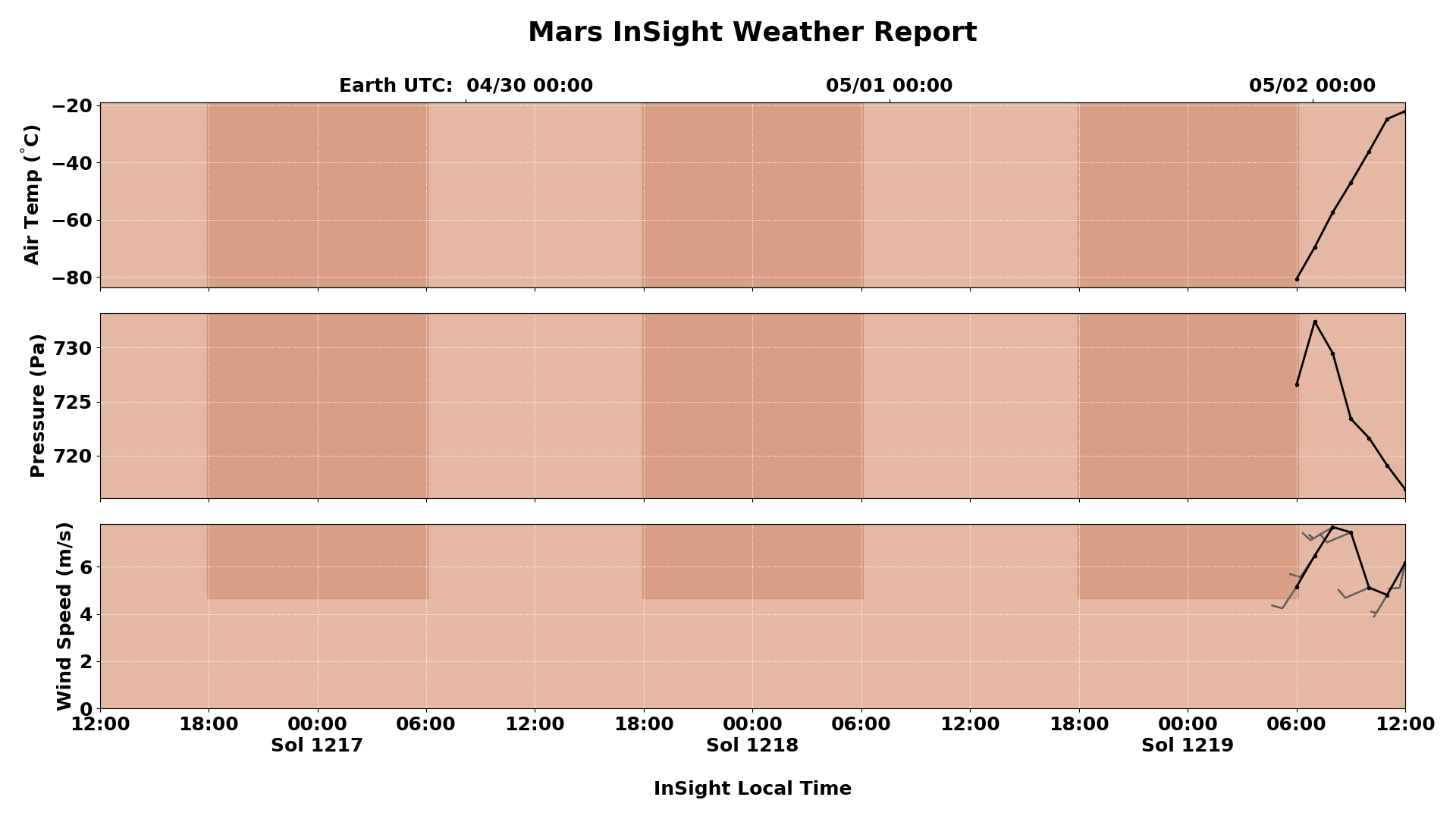Table of Contents
I'm a novelist and have an interest in space science and physics. I've been a programmer for more than 40 years and I like reviewing new and up-and-coming authors. I have become a committed member of the OpenSimulator community.
Please consider registering (see top of page) to help support this site. Your personal data isn't shared with anyone, but it makes me feel good.
Lunar Clock
NASA have been set the task of creating standard time zones for other worlds, starting with our own moon. This raised the thorny issue that on the moon (as almost everywhere else in the universe), the passage of time is different from what we experience here on Earth. Atomic clocks are the most accurate timekeepers we have, yet they run faster on the moon because time itself is passing at a faster rate. That's relativity for you.
I decided (at the gleeful urging of my father) to write a software clock that counters the effects of general and special relativity, in order to keep clocks on the moon synchronised with clocks on Earth.
Bluemail is Malware
I've been using Thunderbird for one of my email accounts, and whilst I can say it is functional, the UIX was designed by an amateur with no experience in program design. It sucks big-time, consuming a vast amount of real-estate that it doesn't use, forcing you to make the program occupy even more of your screen's valuable real-estate. So I started looking for something else.
Bluemail has arrived for Linux, so I took a look and liked what I saw: a neat and tidy interface, and the free version has all the options I require.
OpenSim 01 Megalomania
Megalomania is a rough thing to have. Only one person in the world is going to rule it, and you've got some tough competition. So, why not cheat and make your own world, and keep everyone out until you're ready? Mwahaha!
Enter OpenSimulator (not to be confused with OpenSim which is a medical simulator). OpenSimulator is server software for creating single or multiple regions, entire grids, and being able to connect your region(s) either to become part of someone else's grid or link to the hypergrid. All that needs a bit of explaining, so here goes. If it gets too mumbo-jumboish for you, just jump to the next section.
Perseverance Rover
Last Updated: 2:30:03 Tue Apr 30, 2024
The Perseverance Rover, M20, is navigating its way around Jezero Crater, which is located on the flanks of Syrtis Major and to the North-West of the Isidis Basin. Jezero is easily identified the large mountain on it's Eastern crater wall.
To put things in perspective, Syrtis Major is a volcanic mountain, made from black volcanic basalt, covering over a million square kilometres and easily seen from Earth. In fact it's large, black mass was the first topological feature identified on Mars. Jezero Crater once contained a lake, with water inflowing from the North-West, and outflowing through a breach in the East-South-East. Where that water went may be the subject of future missions.
Perseverance has been examining the crater floor, testing its equipment, and is currently en-route to the silt fan, left by the water flowing into crater.
Insight Lander
This page is updated as new data is detected. InSight is no longer transmitting weather data. See InSight's Final Selfie
Last update: 14:02 Sun. Jul 17th, 2022 BST
Explanation of the Wind Speed Chart
Wind speed is shown in meters per second, as measured by the pair of TWINS booms. The barbs extending from each wind speed data point indicate the compass direction of the wind (e.g., a wind blowing from the north will have a barb straight up above the point; a wind blowing from the west will have a barb off to the left). Full and half flags extending from the barbs indicate the wind speed, with each half flag representing approximately 2.5 meters per second. A circle in place of a barb indicates a wind speed less than 2.5 meters per second.
Full details can be seen at https://mars.nasa.gov/insight/weather/
Images Courtesy of NASA/JPL-Caltech/Cornell/CAB