Table of Contents
Site Software
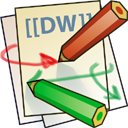 Some people have expressed an interest in what software I use for this site. It's built around DokuWiki with some extensions to make it work like a blog, keep it transparent (all the articles and entries are visible in the treeview menu) and to spruce things up - such as the auto-tooltip which displays the first part of a page when the user mouses over an internal link (this also works in the top-bar menu). Some extensions make administering the site easier, such as moving articles around or renaming them.
Some people have expressed an interest in what software I use for this site. It's built around DokuWiki with some extensions to make it work like a blog, keep it transparent (all the articles and entries are visible in the treeview menu) and to spruce things up - such as the auto-tooltip which displays the first part of a page when the user mouses over an internal link (this also works in the top-bar menu). Some extensions make administering the site easier, such as moving articles around or renaming them.
Below is a complete list of all the plugins used here, all of which are available through the built-in extension manager, including any I had to write myself. The trick with DokuWiki is to install only the bare necessary extensions first, then once you have the site up and running and you're comfortable with it, add others over time (unless you are already fully familiar with DokuWiki).
Notes
To set DokuWiki up as a blog (which is the first step), refer to the excellent online documentation on the blogging tips page and the documentation for each of the plugins you install. Various templates can be used to change the layout of the site's pages, and all DokuWiki templates (including the default one) can be edited to change colour schemes to your liking.
When when I post a link to an article on Facebook, the social media giant displays the first image on the page, and I don't want it to display my head every time. To stop it displaying my head (which is in the banner section of the page) and to choose the first image in the article, I hacked the section of code that puts my pic in the banner so it uses a browser-generated image. The downside to this is that I'll have to hack it again if there is an update to the DokuWiki source.
I had to install the plugin Cookielaw to comply with GDPR.
Note that DokuWiki should (if the template in use is well designed) scale according to the device it is viewed on. On a desktop/laptop computer, the chocolate-grey menu is at the top of the screen. On smaller devices, such as phones, it might appear at the bottom of the screen.
If you decide to setup your own DokuWiki organised blog (I can't think of a better description), know that I can't offer any technical help. Get a basic blog up and running first, then take a backup and add the Indexmenu (for the treeview). Next add the items that will help you administer the site before adding things like discussion boards and social media links and other items that tart the site up (such as the tooltip). The GDPR plugin (Cookielaw) should be installed if you want European visitors (or the site is hosted in the EU).
Using DokuWiki for my blog also has another added bonus: I have other parts of the site which are invisible to the general public, but which I can share with specific users (or keep to myself). This makes it great for collaborative work, or accessing my project notes from anywhere in the world using any suitable device.
List of Extensions
These are listed in alphabetical order. Some are installed by default.
- Dlcounter (written by yours truly)

Discussion