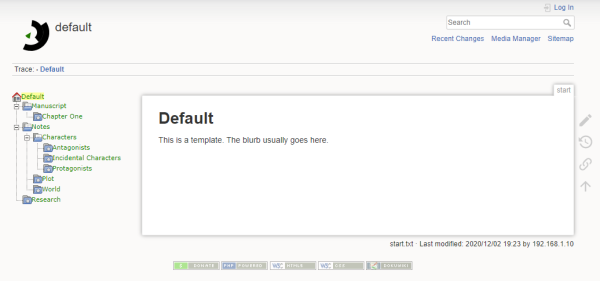Animal Farm Part 2
In an earlier article I explained why using a wiki farm could be productive for someone who is on the move or likes to preserve previous versions of documents, and also for someone like me who uses multiple operating systems.
It's worth noting too that collaborating becomes a lot easier using a wiki, and since the platform preserves old versions of each document, it provides a safety net too. That aside, I thought I'd share how this all works for the user.
Set Up
The first thing is to setup a DokuWiki installation. By the way, some people pronounce it as “dock-you”, and others (probably with Star Wars in mind) say “Doh-koo”. Each to their own 
If you host on a publicly available website, fear not, you can control who gets to see what on your wiki, and what they can do. Blocking everyone but yourself and your trusted partner is easy, but beyond the scope of this article. DokuWiki comes with help files and links to articles to help ease you through that kind of thing.
Once you have installed whatever plugins you think you need (you can add more later), it's simply a matter of installing the Farmer plugin through the application's plugin management page. This installation then becomes the farmer, and all the little wiki's you spawn are going to be your animals. Creating a new animal takes just a couple of seconds, it's that easy. Each wiki inherits by default the security options of the farmer, but can then be tweaked (or radically changed) for that particular animal.
In my setup I have a template animal (see below), and then one animal for each novel, plus another I call “Scribblings” where I can drop notes and that kind of thing that don't belong to any particular project - perhaps an idea for a future novel.
It's worth taking the time to create your first animal and making it into a template simply by defining the default set of pages and hierarchy you want. When you create a new animal, you can tell the farmer to create it using this animal as a template. Just don't use it for anything else - any pages you create in it will be copied to future projects created with this template animal.
The image above shows an example of a simple layout for a project (click to enlarge it). Note there is a place for the blurb, but not a synopsis. This is a wiki, not novel writing software, so you don't get the convenience of automatic synopses, however you can create a synopsis page and update it as you go (or before you start if you plan well ahead).
Note also the wiki orders sections alphabetically, and within each section, pages are ordered alphabetically, so some thought must be given to page names. I've set the IndexMenu plugin, which creates and maintains the tree in the sidebar, to use the first heading in each page as the page name - if I didn't do this, then the page name would be taken from the wiki document the content is stored in.
That also brings up an issue that we have to name the documents the contents are stored in, but that's something writing software like Scrivener or yWriter doesn't usually allow us to do, so there is an opportunity here to take advantage of this. If you don't use a heading in scenes, the IndexMenu will use the document name as a fallback.
The documents are stored in plain text files in a folder structure that reflects the treeview. Backing up is simply a matter of copying the data folder, and restoring is simply a matter of copying it back.
Another nice feature is that with a simple javascript file placed in the /conf folder, there will be a running total of words/characters in the document and any selected text. We all like word counters. There's also a toolbox plugin which has the same functionality (and a few more gadgets), although it has to be invoked rather than maintaining a running total beneath the edit window.
I don't 'name' chapters, so I use the headings “Chapter 01” etc. to force an order, (the leading zero is important to stop 1 being followed by 11), and for scenes (which I don't title) I name the documents “scene_001” etc. All in all, it's a simple system, and I can always cut-&-paste into Scrivener for final formatting in manuscript format, ready for submission to agents or an editor.